Have you ever mistakenly deleted important photos, text messages, or contacts from your phone? It must still be a pain to think back to the miserable moments. The popularity of smartphone brings convenience and entertainment for millions of people, but also put people at risk when we get used to exchanging almost all information through handset and applications on it. Even though there are many ways to backup phone data to a computer or cloud, things often turn out to be unfortunate, and no available backup for the deleted data. This is when you need iReparo for Android – the Android data recovery tool used to recover deleted data.
How does it work?
iReparo for Android is a professional data recovery software that allows you to recover data from an Android phone or tablet. Users only need to connect their Android device to the computer via a USB cable, and then run the program. iReparo for Android will scan the data on the internal memory and external SD card of the connected device. When the scan is done, users can preview the lost messages and media files and selectively recover them back. Users can download the trial version of iReparo for Android from the official site AndroidRecovery.com.
Important Notice
- Try not to use your Android device anymore after you deleted the data, otherwise, new data may overwrite the lost data and make them unrecoverable.
- Root access is needed on your phone to use iReparo for Android.
- USB debugging should be enabled on your phone (the USB debugging option can be accessed in the settings).
- Proper USB drivers should be installed (Usually the drivers get installed automatically when you connect your phone to your computer. If not, you can try installing the universal ADB drivers).
Recover Deleted Data from Android Device
Step 1. Install iReparo for Android to your computer (Windows only for now).
Step 2. Run the program.
Step 3. Select the file types you want to recover.
Step 4. Connect your device to the computer via USB cable.
Step 5. Follow the onscreen instruction to let the program recognize your device. (You need to enable USB debugging.)
Step 6. When your device is recognized, click “Start” to scan data, which may take a while.
Step 7. Move your mouse and click each category to preview the scan result. The deleted or lost data are marked with a different color.
Step 8. Tick the data you want to recover, and then click the “Recover” button.
Check the following screenshots for details.
Pros
- This software is very powerful. It supports all major Android devices running on Android 2.1 and above, including Samsung, HTC, LG, Nexus, Sony, Motorola, Huawei, OnePlus, etc.
- It can recover
- Mistakenly deleted data on Android that you thought useless
- Wiped all files after restoring Android device to factory defaults
- Lost important data after flashing a ROM to Android phone/tablet
- Rooting failure that causes all the data to get lost suddenly
- Unlocking the bootloader makes the data gone without a backup
- Can’t access data on Android because the device is broken
- Recover deleted text messages, contacts, Call history, WhatsApp and Viber messages
- Recover deleted Photo, Audio, Video
Cons
- The phone needs root access, which voids the warranty in most cases.
- With the free version, users can only preview the lost data. Users have to acquire a license for recovering the data.
Purchasing the License
If you love iReparo, you can buy it from the official site. iReparo for Android offers several license plans, users can choose the one that best suits them. To Purchase a license visit the Purchase page.
Comment any question or query in the comment box below or visit iReparo for Android official page. The developer team will give you answers and suggestions. Subscribe to our newsletter for receiving the latest updates directly in your inbox.
Other people are reading
- Backup and Restore data in Samsung Devices
- How to run multiple accounts of the same App on an Android phone
- Changing the bootlogo in MediaTek Powered smartphones
- Install ADB drivers for any Android device
Disclaimer
iReparo for Android is the copyrighted product of AndroidRecovery.com. Getcoltricks.com do not hold any responsibility for the purchased products. License and support for the product will be provided by AndroidRecovery.com.

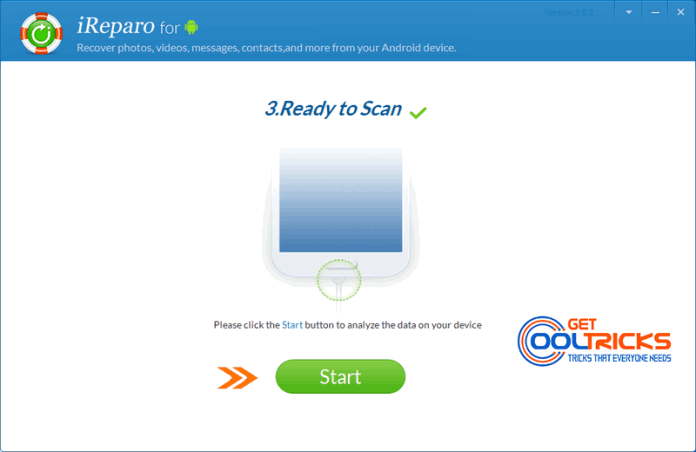
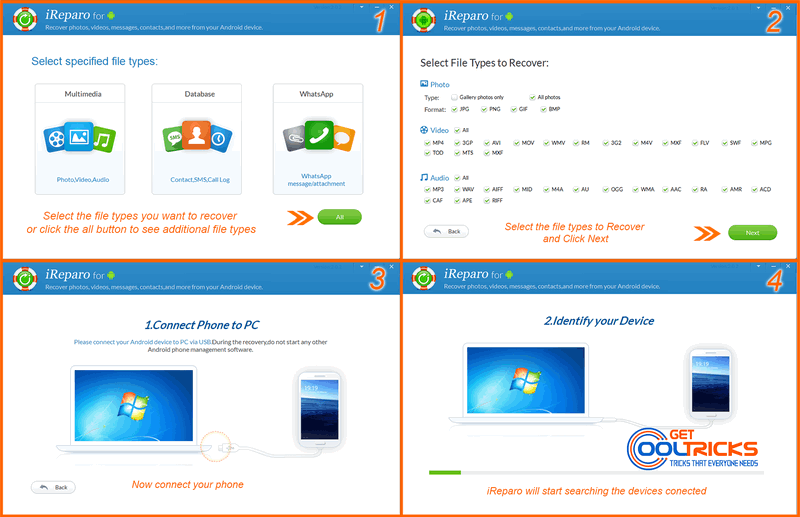
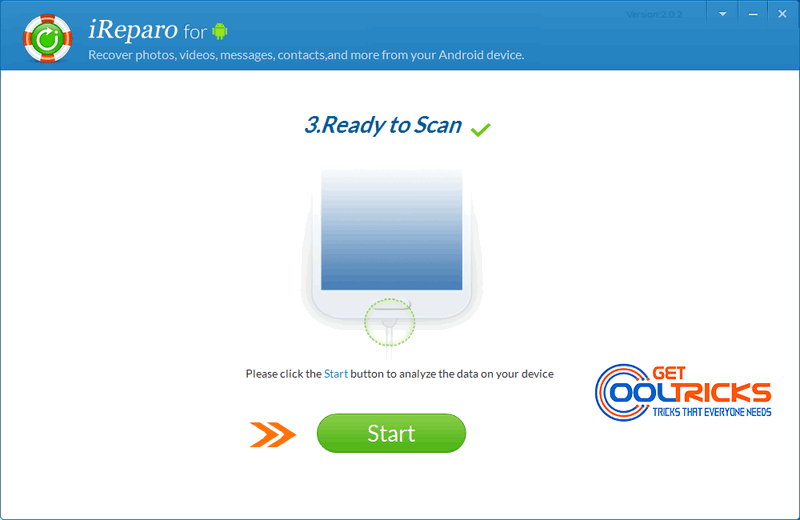
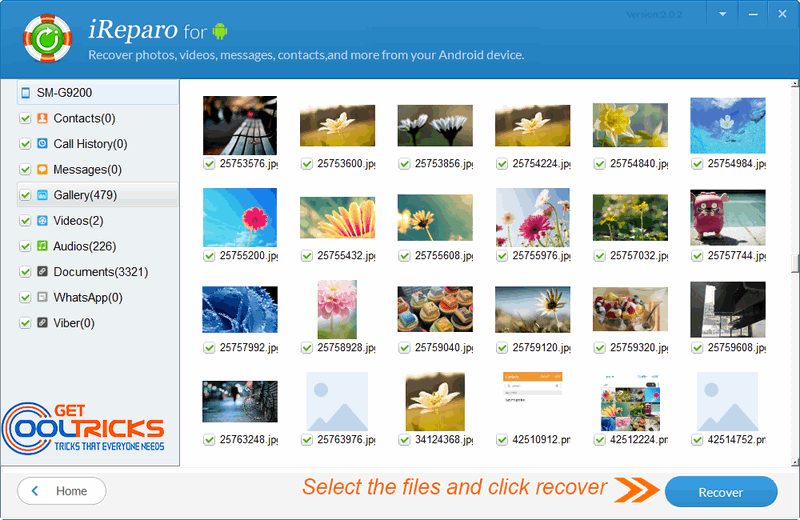

Hello guys! This is iReparo for Android support team. Thanks to Getcooltricks.com, we are hosting a contest here. The awards are 5 lifetime licenses of iReparo for Android. Each license is worth $ 49.95. The rule is very simple: share this page to your friends in social networks and comment here with the links of the posts you share. We will pick out 1 lucky winner at the end of each 10th day and send the free licenses to them by email.
Please post the links as below:
Facebook: https://www.facebook.com/terry.penc/posts/178068599288269
Twitter: https://twitter.com/iReparo4Android/status/770431680913870848
Google+: https://plus.google.com/u/0/102989574309596782152/posts/9KJKTaCvkd4
Pinterest: https://www.pinterest.com/pin/403001866638946074/
Tip: The likes and shares of your posts will also help you win the contest.
Any question or confusion about the contest and iReparo for Android will be answered here. Thanks!