YouTube is the very famous Video platform, where users with a Google account are allowed to share and watch videos online for free. Google does not officially support downloading the videos uploaded to YouTube. If needed, we can download and watch the videos offline. For doing this, a lot of software is out there. Few are free to use and some paid versions are also there with advanced features. We are not going to use any of this software, instead, we are going to use some add-ons in the Firefox browser to download the videos. If you want to download YouTube videos on Android, check our tutorial on Downloading YouTube Videos on Android Device. To Download YouTube Videos on any browsers including Android Browsers check: Download YouTube videos in any Browser
How to install Add-ons in Firefox
Open Firefox Browser and access Add-ons tab from Tools > Add-ons in the menu bar or by Simply pressing Ctrl+Shift+A as Shown here.
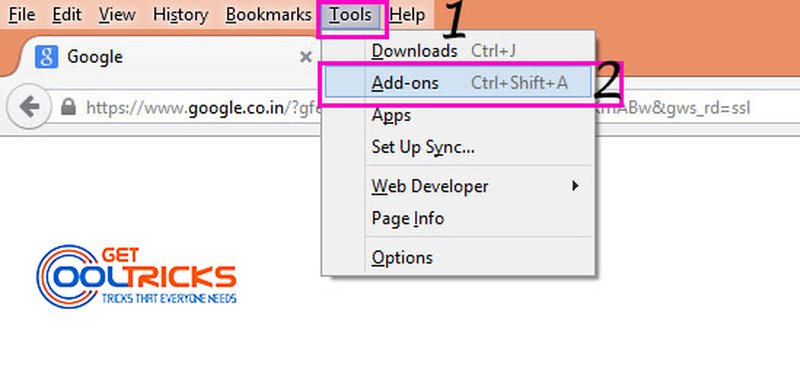
In the Add-ons tab search for the add-on called “Net video Hunter”. Simply type “Net Video Hunter” in the search box and hit enter. From the results check for NetVideohunter and click install as shown here. To know more about this plugin goto their Official Site from here.
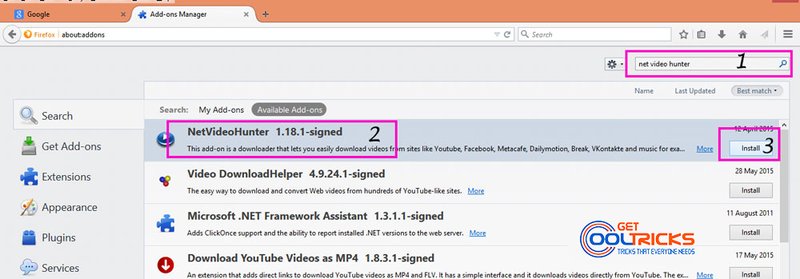
When the installation finishes click Restart now as shown.
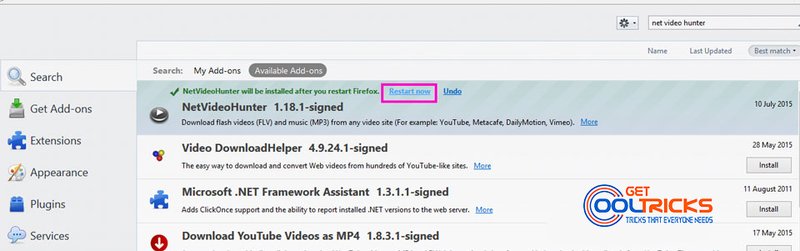
Using Net Video Hunter
After restarting Firefox, play your favorite videos on YouTube. The Net Video Hunter Video icon in the top right corner of the browser will blink. Click on that and download the videos as shown.
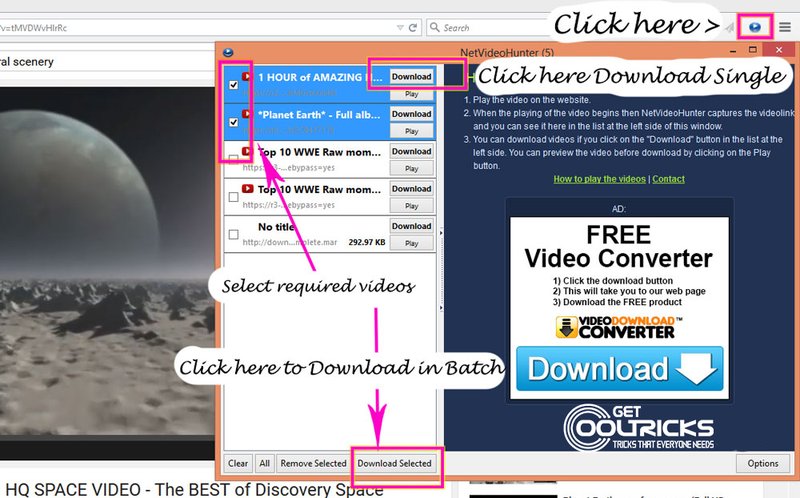
This will download the videos in Original Resolutions. There won’t be any Quality loss as it downloads the raw video from the source. This is not meant for downloading YouTube videos alone. This can be used to download almost all streaming videos.
Using 1-Click YouTube Video Downloader
If you want to download the Videos with different resolution and format, there is one more add-on called 1-click YouTube Video Downloader. There are many other add-ons to do this but we found this add-on as the best among them. The installation procedure is simple and the same as mentioned above. Install this add-on and restart Firefox. Visit YouTube and play your Favorite Videos. It shows the download button below the videos as shown here. Click the Download Button and select the format you want and save the video.
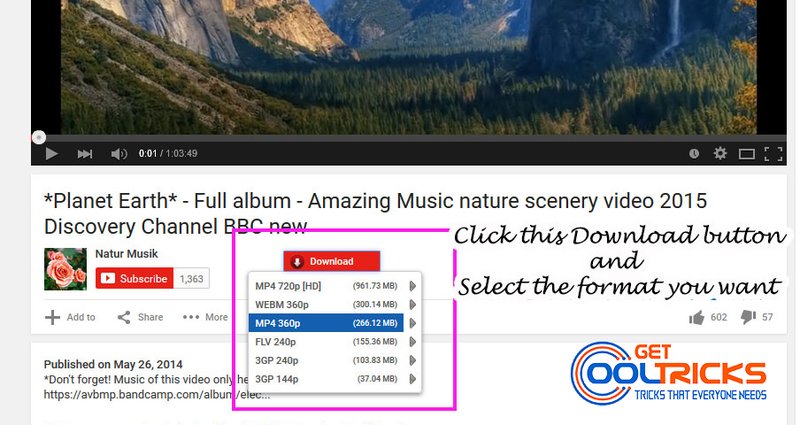
Quick Tips
If you have any difficulties in following this, you can easily download the videos with Torch Browser. This Browser comes with inbuilt YouTube Downloader, Torrent Downloader and much more. Download Torch Browser from HERE.

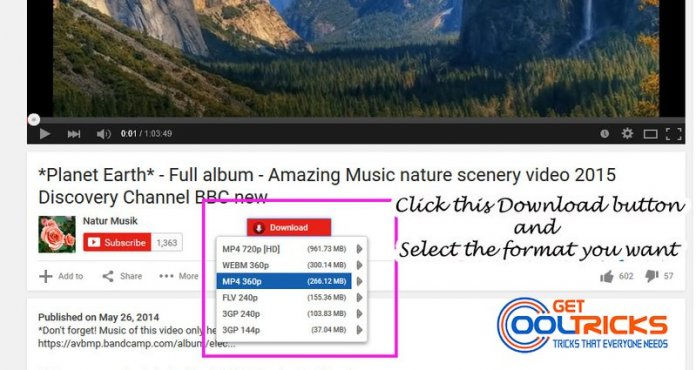

Nice Post Thanks For Sharing
GB FACEBOOK APK
With the SnapTube apk on my device, I can download any videos in HD quality…